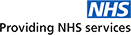Register for Online Services
If you have a smart phone the easiest way for you to gain access to view parts of your medical records is by downloading the NHS app.
When you first download the app, you will need to register to create an NHS login.
Make sure you have:
- Your NHS number
- Date of birth
- A form of photo ID to hand
If you have registered for any online services to view your medical records previously you may not need to verify your identification in the same way as someone that has never registered for this kind of service before.
If you are registering for the first time, you are likely to have to take a photograph of your photo ID followed by a photograph of yourself. The NHS app securely checks your identity to allow you access to the basic information from your medical record immediately. Such as your immunisations, test results, appointment details and prescription ordering.
If the NHS app tells you that you require: an ODS code, a linkage key and an Account ID, please complete an Ask the Receptionist as question form via our website to advise us of this. We will then send you an email containing this information, so you can complete your registration.
If the NHS app gives you an error code, please also send us a query form via our website and we will see if we can solve the issue.
If you would like online access via SystmOne please visit https://tpp-uk.com/products/systmonline/ for further instructions about how to set up an account and please advise us by completing an Ask the Receptionist a Question form via our website.